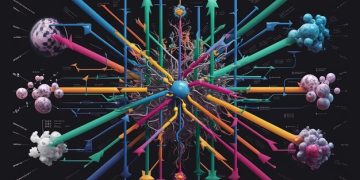Unlock Your Mind’s Potential: Mind Mapping for Enhanced Memory
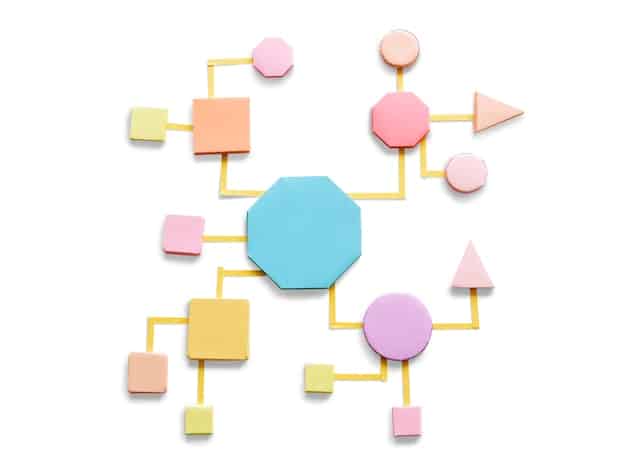
Mind mapping is a powerful note-taking technique that uses a visual diagram to organize information, improving memory recall by up to 10% through its intuitive and engaging approach to learning and brainstorming.
Feeling overwhelmed by information? Discover how mind mapping: visualize your notes and enhance memory recall by 10%, turning chaos into clarity and boosting your cognitive abilities.
What is Mind Mapping and How Does it Work?
Mind mapping is more than just note-taking; it’s a visual thinking tool that mirrors how your brain naturally organizes information. By using colors, images, and keywords, mind maps create a memorable structure that enhances understanding and recall.
The core of a mind map starts with a central idea or topic. From this central node, branches radiate outwards, each representing a main theme or concept related to the central idea.
Key Elements of a Mind Map
A mind map is more than just lines and words. It uses several key elements to engage your brain and help you remember information more effectively.
- Central Idea: The core topic or subject around which the entire mind map revolves.
- Branches: Lines connecting the central idea to main themes and subtopics.
- Keywords: Concise words or phrases that represent key concepts within each branch.
- Images: Visual cues that enhance memory and understanding.
By combining these elements, mind maps tap into your brain’s natural ability to associate ideas visually, making it easier to learn and remember complex information.
In essence, mind mapping transforms linear notes into dynamic, visual representations of your thoughts, helping you see connections, generate new ideas, and improve memory retention.

The Benefits of Mind Mapping for Memory and Learning
Mind mapping offers a multitude of benefits, especially when it comes to improving memory and enhancing learning. Beyond just organizing information, it actively engages your brain in a way that traditional note-taking methods often miss.
One of the primary advantages of mind mapping is its ability to boost memory recall. The visual nature of mind maps makes information more memorable, helping you retain knowledge more effectively.
Enhancing Memory Recall
Visual cues are essential to enhance recall, and a mind map is full of them. Here’s how they do it:
- Visual Association: Linking ideas with images and colors creates stronger neural connections.
- Spaced Repetition: Reviewing the mind map exposes the material often and helps reinforce your learning over time.
- Active Recall: Recreating the mind map from memory solidifies understanding.
By actively engaging with the material and creating visual associations, you increase the chances of recalling that information later on.
Mind mapping helps accelerate learning and improves retention, all while simplifying the studying process.
Step-by-Step Guide to Creating Effective Mind Maps
Creating an effective mind map is a straightforward process, but it requires careful planning and attention to detail. Whether you prefer using pen and paper or digital tools, the core principles remain the same.
Start with a central idea or topic. Write it clearly in the center of your page or digital canvas. This central idea will serve as the foundation for the rest of your mind map.
Creating a Basic Mind Map
Creating a mind map is a useful skill at both the start, and end, of the learning/thinking process. Here are some steps:
- Start with the central idea: Place it in the center, using an image or symbol to represent it
- Add Branches: Radiate major themes or subtopics from the central idea.
- Use Keywords: Keep the text concise, using only keywords or short phrases.
By doing this, you’ll generate clear sub-topics and key features.
Start incorporating images, symbols, and colors to add visual interest and enhance memory recall. Don’t be afraid to use your creativity to connect ideas in unique and memorable ways.
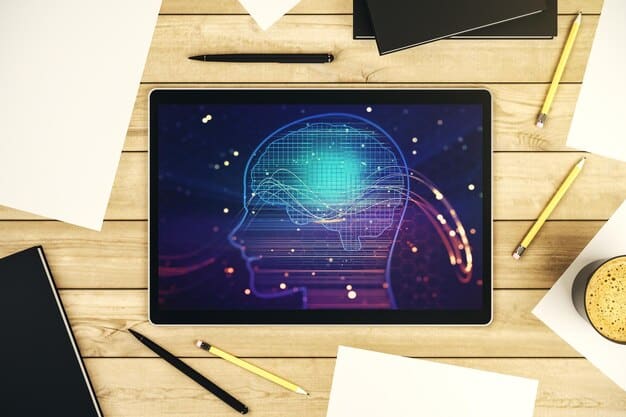
Digital Mind Mapping Tools: Software and Apps
While traditional pen-and-paper mind mapping has its charm, digital tools offer a range of features that can enhance your mind mapping experience. From collaborative platforms to advanced customization options, digital mind mapping tools offer a wealth of possibilities.
Software like MindManager, XMind, and FreeMind provide a range of features for creating and managing mind maps. These tools often include templates, image libraries, and collaboration options that can streamline your workflow.
Mind mapping tools, whether digital or not, can often streamline workflow and increase efficiency.
Popular Mind Mapping Apps
Here are a few tools that you might find helpful:
- MindManager: Comprehensive software with advanced features for project management and collaboration.
- XMind: User-friendly interface with a variety of templates and customization options.
- FreeMind: Open-source software that is easy to use and free to download.
Consider your needs and preferences when choosing a digital mind mapping tool. Whether you need advanced features for project management or a simple interface for brainstorming, there’s a tool out there for you.
The key is to find a tool that fits your style and workflow, allowing you to create mind maps that are both effective and enjoyable to create.
Mind Mapping for Different Learning Styles
Mind mapping isn’t a one-size-fits-all technique; it can be adapted to suit different learning styles and preferences. Whether you’re a visual, auditory, or kinesthetic learner, mind mapping can be tailored to enhance your understanding and retention.
Visual learners benefit greatly from the visual nature of mind maps. The use of colors, images, and spatial arrangement helps to reinforce memory and understanding.
Auditory learning benefits from auditory methods that are combined with mind maps. If the mind map serves as a prompt, then that can work well!
Adapting Mind Maps for Learning Styles
With just a little bit of tweaking, mind maps can really work well for different learning styles:
- Visual Learners: Encourage the use of colorful images, diagrams and flowcharts for best results.
- Auditory Learners: Explain or present your work out loud, recording yourself doing so to enhance information flow.
- Kinesthetic Learners: Use physical manipulatives to move sections of information around.
Remember that the best approach is the one that resonates most with you and helps you learn and remember information effectively.
By understanding your learning style and adapting mind mapping accordingly, you can maximize its benefits and achieve your learning goals.
Advanced Tips and Techniques for Mind Mapping
Once you’ve mastered the basics of mind mapping, you can explore advanced tips and techniques to take your mind maps to the next level. These techniques can help you organize information more effectively and generate even more insights.
Use color-coding to categorize and prioritize information. Assign different colors to different branches or themes to create visual associations and make it easier to identify key concepts.
Branching diagrams can be tweaked for a variety of uses, but their primary goal is always to prompt new ideas.
Useful Techniques to Advance
Here are some quick methods you can attempt that are likely to prove useful:
- Use Branching: Follow a structure for breaking information down
- Employ Color Codes: Color helps the brain associate specific information for future review
- Focus on Key Words: Rather than writing full phrases, using key words reduces writing pressure significantly
By experimenting with different techniques and approaches, you can discover what works best for you and create mind maps that are both visually appealing and highly effective.
By mastering these advanced techniques, you can unlock the full potential of mind mapping and transform the way you think, learn, and create.
| Key Concept | Brief Description |
|---|---|
| 🧠 Central Idea | The main topic around which the mind map is organized. |
| 🎨 Visual Cues | Using colors and images improves recall and engagement. |
| 📝 Keywords | Concise words capture essence of each branch, making information easier to remember. |
| 💻 Digital Tools | Software and apps offer various features for creating and managing mind maps. |
Frequently Asked Questions
▼
A mind map is a visual thinking tool that organizes information in a non-linear format, using a central idea and branching out into related topics. Unlike linear notes, which are written sequentially, a mind map creates connections between ideas.
▼
Yes, mind mapping can significantly improve memory recall. The use of visual cues such as colors, images, and spatial arrangement enhances memory retention by creating stronger neural connections in the brain.
▼
Both methods have their advantages. Hand-drawn mind maps can be more personal and engaging, while digital tools offer features like collaboration, templates, and easy editing. Choose the method that best suits your preferences.
▼
Adapt your mind maps to your learning style by incorporating visual elements if you are a visual learner, explaining the concepts out loud if you are an auditory learner, or using physical manipulatives if you are a kinesthetic learner.
▼
Advanced techniques include using color-coding to categorize information, incorporating hierarchies to show relationships between ideas, and regularly reviewing and updating your mind maps to reinforce memory and understanding.
Conclusion
In conclusion, mind mapping is an invaluable tool for enhancing memory, learning and overall cognitive function. By visualizing notes and creating memorable connections, mind mapping unlocks a new dimension to productivity, suitable for any learning style. Give it a try – your brain will thank you!